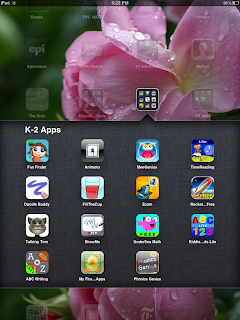The first day I worked with him, I instantly knew that he would be my "special project" for a little while. I knew this right when I said "Can you write the ABC's for me?" and he couldn't do it. When I wrote the letters and asked him to tell me what they were, he couldn't tell me. It was heartbreaking, he was so lost and so confused. After working with him for a few days using numerous strategies recommended to teach ABC's to children, he began to get upset that he was being pulled away from his class so often. I knew what I needed to do at this point. Use the iPad.
 The next day, I came to pull him from his class to practice number and letter recognition with my iPad in tow. When I called his name to come work with me, he dragged his feet and walked over to me. When we got settled to work, I pulled out my iPad and told him that today, we would practice our letters, numbers, and counting in a new and fun way... on an iPad. His face light up with excitement and he couldn't wait to start learning.
The next day, I came to pull him from his class to practice number and letter recognition with my iPad in tow. When I called his name to come work with me, he dragged his feet and walked over to me. When we got settled to work, I pulled out my iPad and told him that today, we would practice our letters, numbers, and counting in a new and fun way... on an iPad. His face light up with excitement and he couldn't wait to start learning.We used an app for the iPad, Kiddie Flash Cards that has digital flash-cards of numbers, letters, and images to count. The app can read the letter to you if you aren't sure what it says. We switched back and forth between numbers, letters, and counting flash-cards on the iPad and practiced saying both the name of the letter and the sound the letter makes.
We had worked for a week with manipulatives, flash-cards, writing on whiteboards, singing songs, and several other activities for him to at least recognize the letter and he was still struggling to get it. After 2 days with the iPad, he was able to tell my the sound and the name of each letter, and almost all the numbers. He no longer drags his feet when it comes time to work with me, instead he asks me what we can do with the iPad today!
I am thrilled that he is so excited and eager to learn after just a few days of working with the iPad and I can see a great future of continuing to use the iPads with more students in first grade.
Next we will work with the app Doodle Buddy, an interactive whiteboard where we will practice writing the letters and numbers, and move on to working on writing addition and subtraction equations.